-
Published on Saturday, 07 January 2012
- The installation fails with the message "There was an error uploading this file to the server".
The JiFile installation file weighs more than 3Mb and some servers have an upload limit of 2MB,
for this reason should increase the setting "
upload_max_filesize" in php.ini to at least 4Mb.
If you can not do it alone, ask the manager of your host to increase the value.
Another solution may be to decrease the weight of the JiFile installation file:
remove from the zip the folders of operating systems that you don't need, example if you use linux you can delete the windows folder.
Following the paths of these folders:
for Joomla 1.5 in
admin/ifile/adapter/helpers/binaries/for Joomla 1.7 in
packages/ -> com_jifile-1.0.5_j17.zip -> admin/ifile/adapter/helpers/binaries/Now install JiFile.
- In the backend I see white page.
There may be some error that blocks the component.
To understand what is the error you must enable
Error Reporting to do so follow the path:
Site > Configuration > Server settings sectionChange
Error Reporting to "Maximum".
Now you receive the error, take note and write it on our
forum to get
support immediately and solve the problem.
- Error "Call to a member function query() on a non-object".
This happens when you created the folder of index (
Index path)
manually, then we must
delete it, will then be created automatically.
- The Report Check System for Zend show me "Exists but Wrong version".
This is not a real error but a warning that the version is not recommended, because the component does the same but could give problems in particular cases.
Anyway it is better to update the
Zend libraries, just download it from this link:
framework.zend.com/releases/ZendFramewor...-1.11.11-minimal.ziptake the folder "Zend" from the downloaded package, which is under "
ZendFramework-1.11.11-minimal/library" and copy it in the path indicated by the reports Check.
- What is the purpose of the folder ifile_index?
It is used to contain files (index) that the component creates automatically when
a document is indexed, these files are also used for research.
Is very important for correct operation, so do not add, modify or delete files manually.
- Why is only displayed the introtext field and not the contents of files?
The content of the documents will only be "
indexed" and not historicized as is done for the field "introtext" (
which displays only the first 200 characters of the full text), then you can
perform searches on all of the content but you cannot access.
This choice was made for two reasons:
- Historicizing also the content the index folder quickly become huge with great loss of performance. In fact we would go to "clone" the disk space needed since in addition to the physical file (PDF, DOC, etc) we would also have the text saved on disk, and in some cases hosting space is expensive.
- Since the library indexes documents PDF, DOC etc., in our opinion it was unnecessary to overflow with text that is easily recoverable by viewing the same file that contains.
- Error while indexing "Unknown Error"
They can be many problems for this error, but the principal is the memoryLimit, that is when the system reaches the memory limit set for execution of the script.
To solve to go into the JiFile configuration (Config icon) and set the field "memoryLimit" at least 128 or even 512.
If this does not solve the problem please contact us in the
forum and we will try to help.





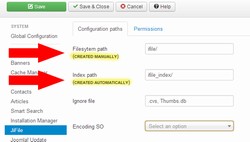
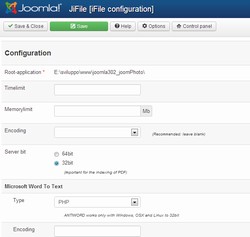


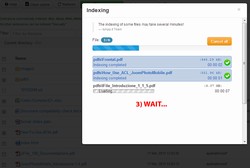

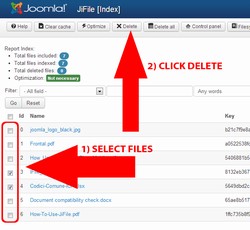
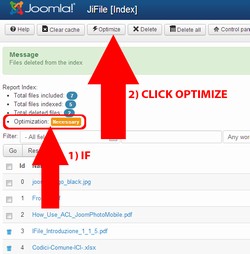
 Released the latest version of JiFile for Joomla! 1.5!
Released the latest version of JiFile for Joomla! 1.5! Now you can test the demo JiFile via the official DEMO.
Now you can test the demo JiFile via the official DEMO.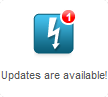 Available to download the new version of JiFile 1.0.9 for Joomla 1.7/2.5, downloadable for free from download area!
Available to download the new version of JiFile 1.0.9 for Joomla 1.7/2.5, downloadable for free from download area!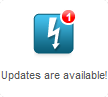 Available to download the new version of JiFile 1.0.8 for Joomla 1.7/2.5, downloadable for free from download area!
Available to download the new version of JiFile 1.0.8 for Joomla 1.7/2.5, downloadable for free from download area!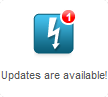 Available to download the new version of JiFile 1.0.7 for Joomla 1.7/2.5, downloadable for free from download area!
Available to download the new version of JiFile 1.0.7 for Joomla 1.7/2.5, downloadable for free from download area!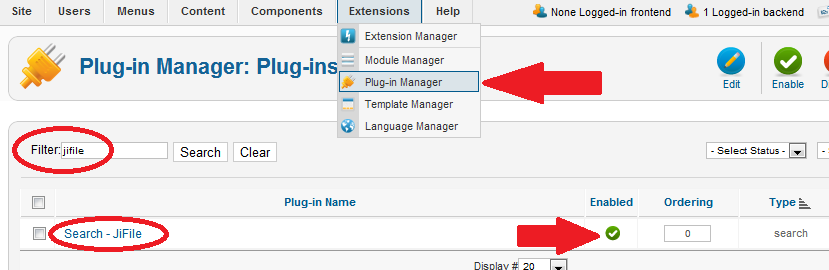
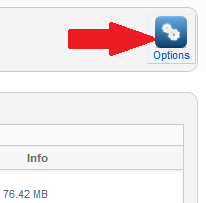
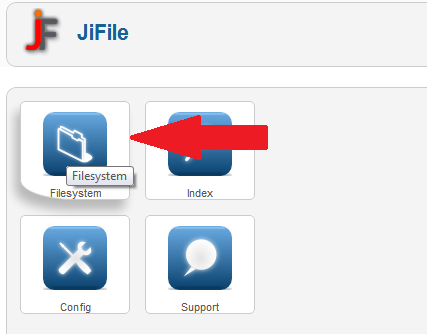
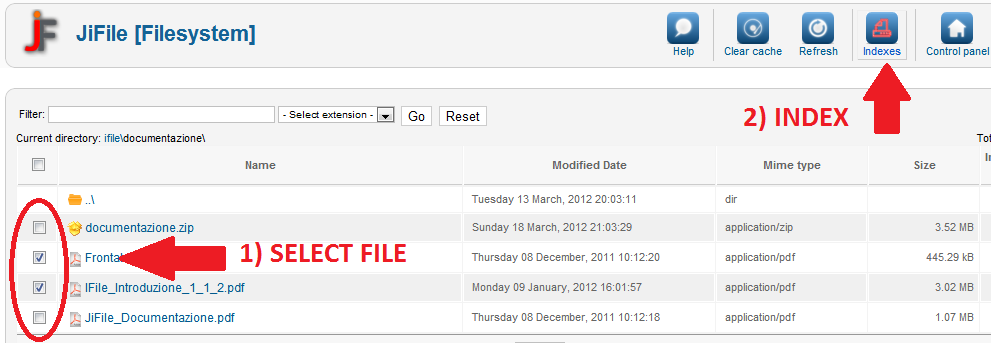

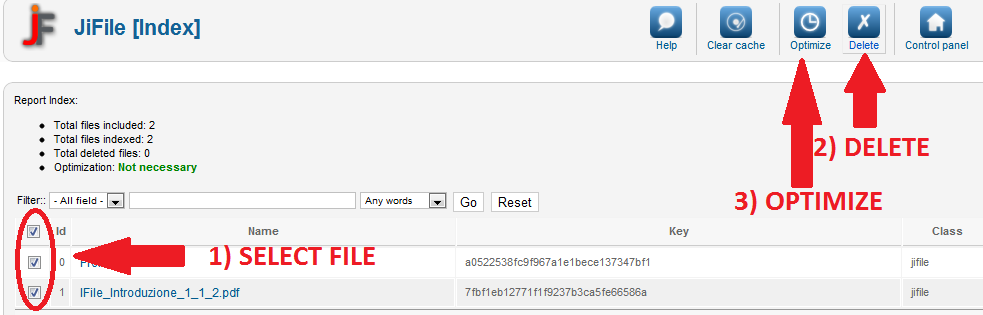
 The new version is out!
The new version is out!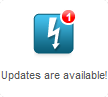 New version of JiFile that jumping the 1.0.4 and go directly to 1.0.5!
New version of JiFile that jumping the 1.0.4 and go directly to 1.0.5!