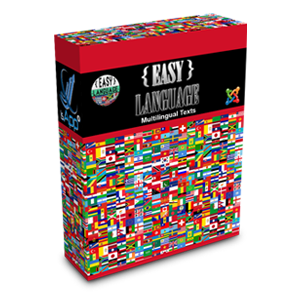
Easy Language

 JiFileJoomla Index File
JiFileJoomla Index File JPhoto MobileJoomla + Android
JPhoto MobileJoomla + Android iFileIndex File - Framework
iFileIndex File - Framework Frontalhtml2flex Library
Frontalhtml2flex Library Document2textConvert Files to Text
Document2textConvert Files to Text
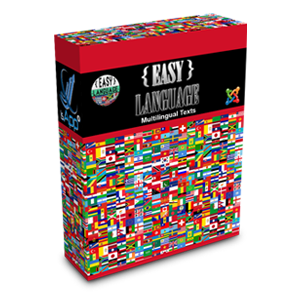
Get it from download page!
To use simply insert the following code in the template, editor or any editable field of any component or module:
{lang en}Text english{/lang}
{lang it}Testo italiano{/lang}
{lang de}Deutsch Text{/lang}
In the new version 1.2.1 has been integrated the ability to define a default language, so as to display a specific text in case of a unmanaged language. This new feature you can manage it in two ways, using the option "Default Language" or using the following code:
{lang en}Text english{/lang}
{lang de}Deutsch Text{/lang}
{lang default}Text not yet translated{/lang}

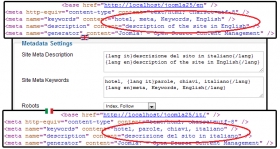

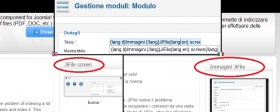
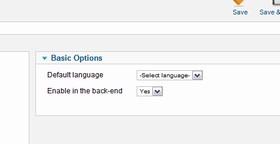
| IFile by isApp.it  November 2013 |
If you not change browser settings, you agree to it. Learn more
Comments